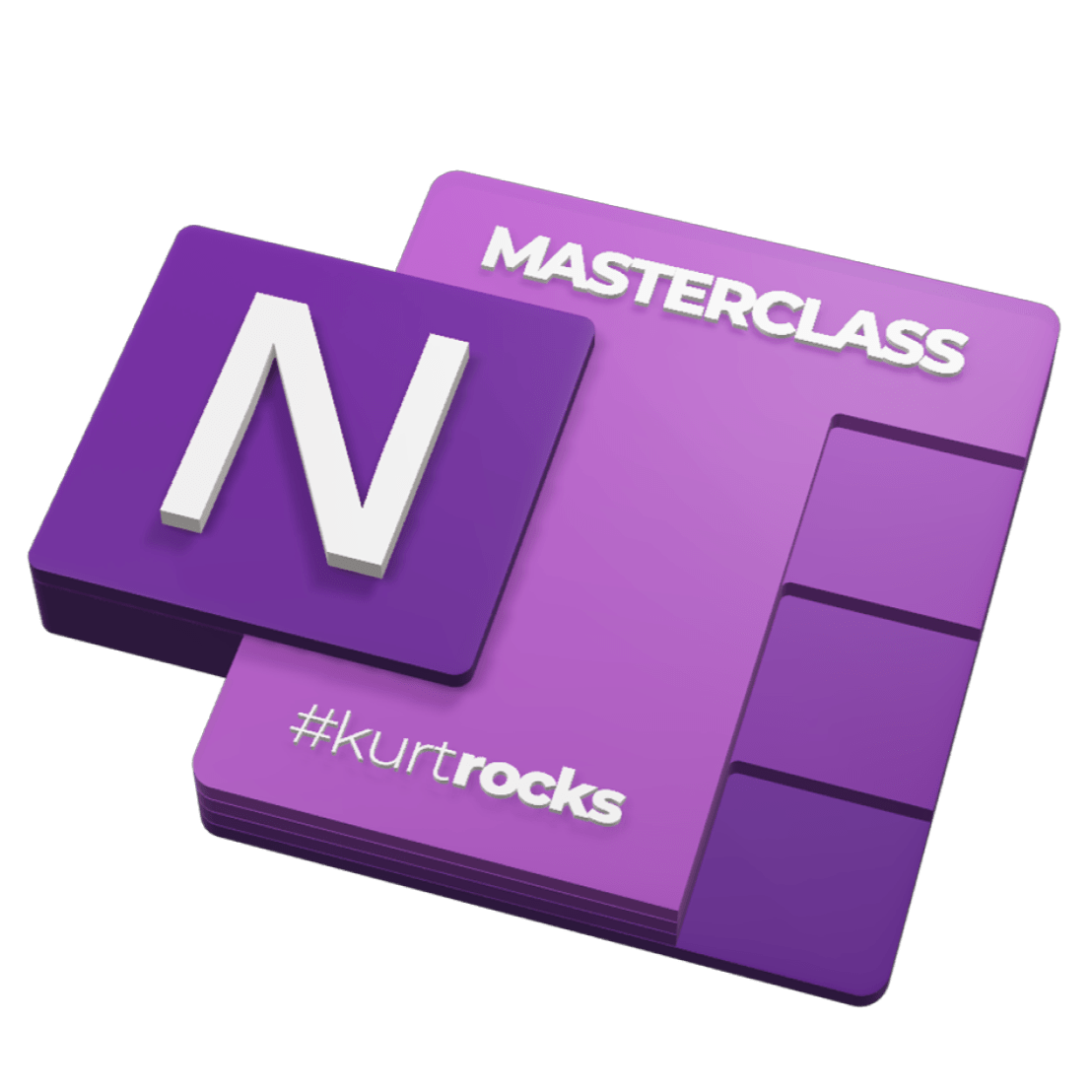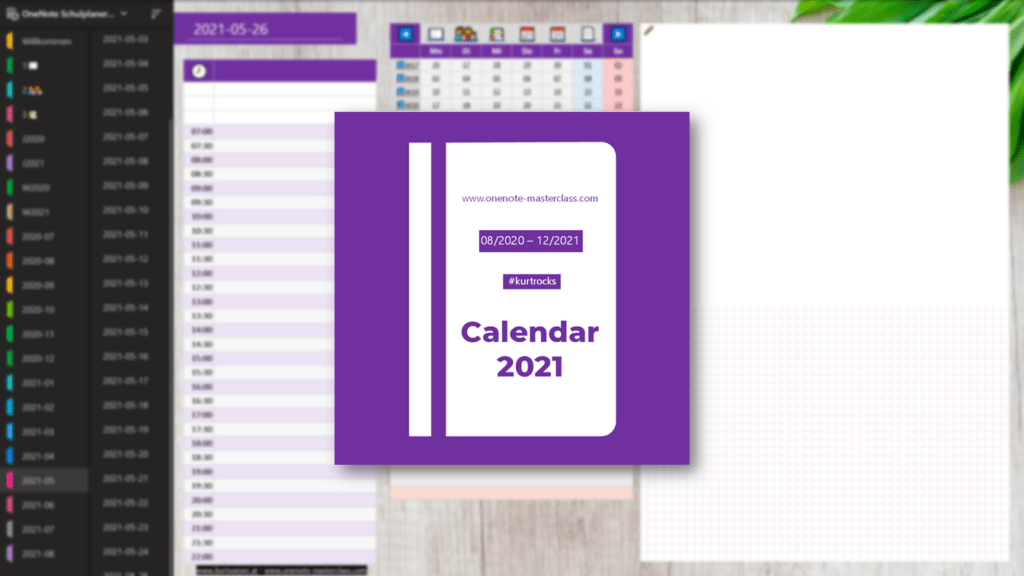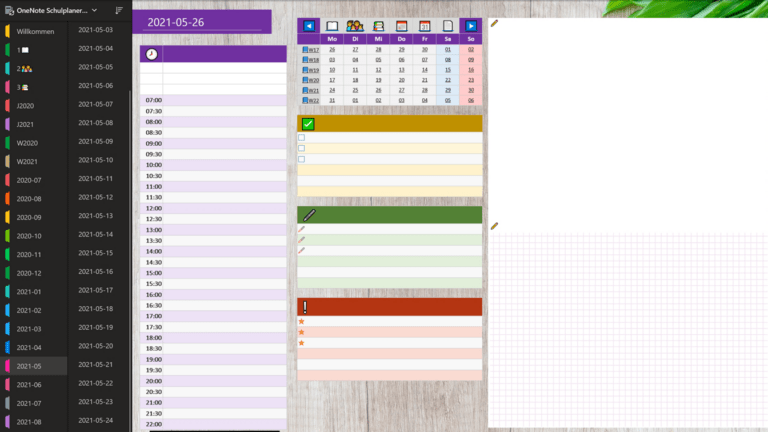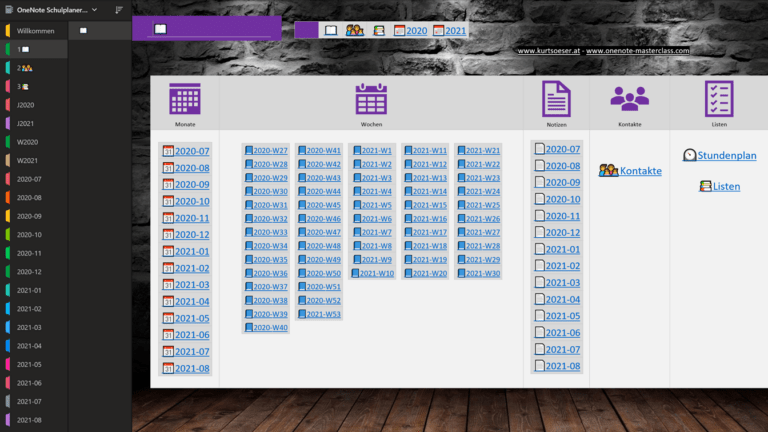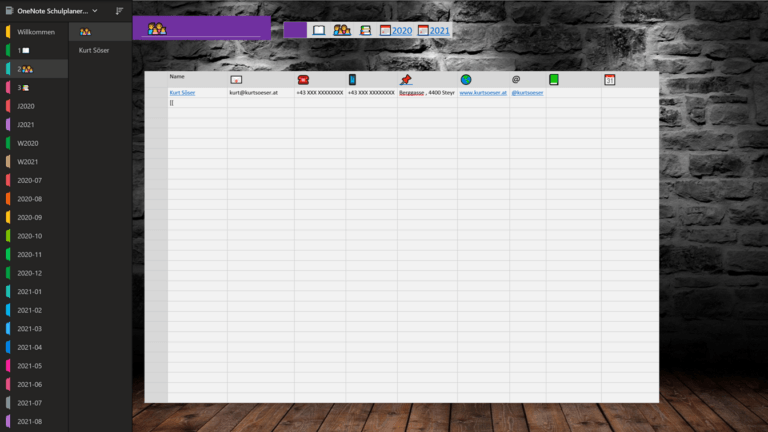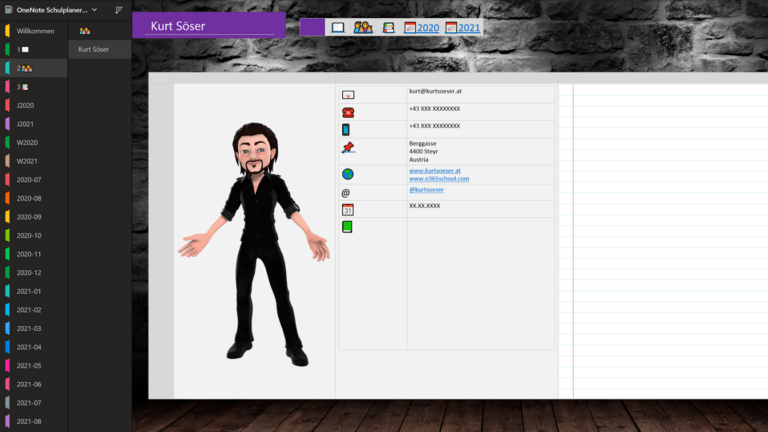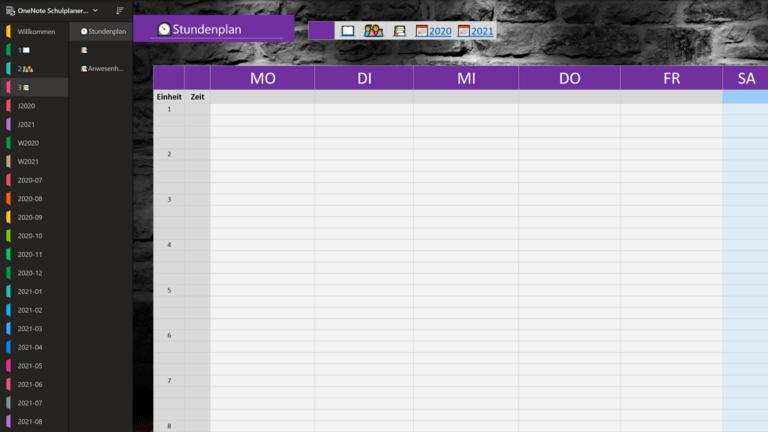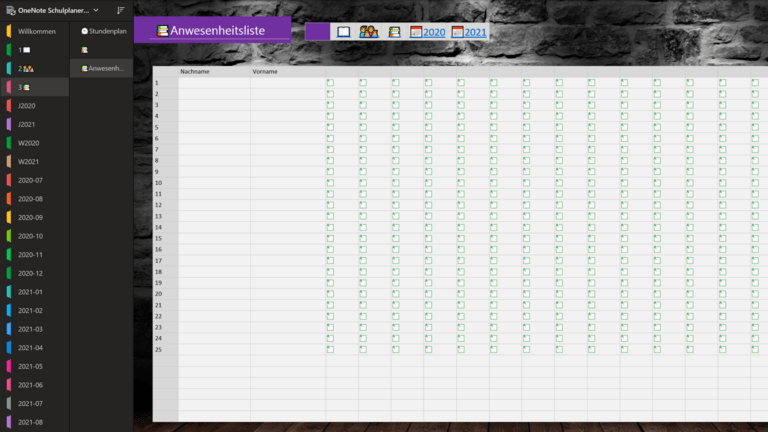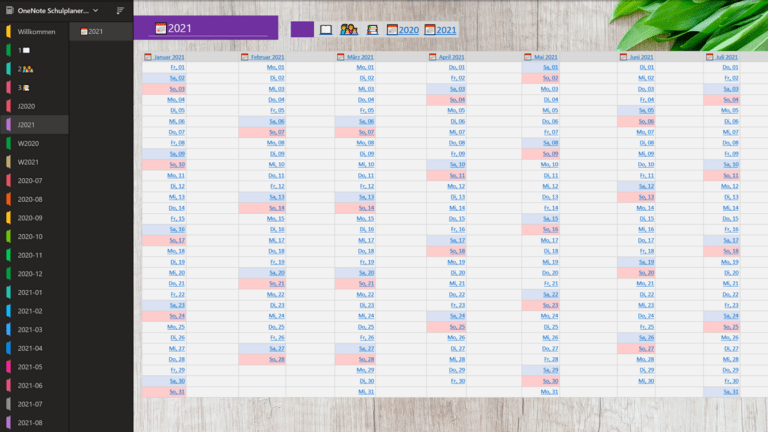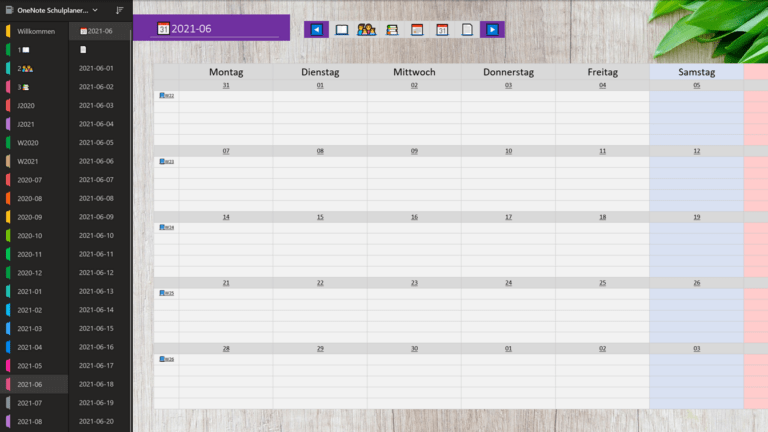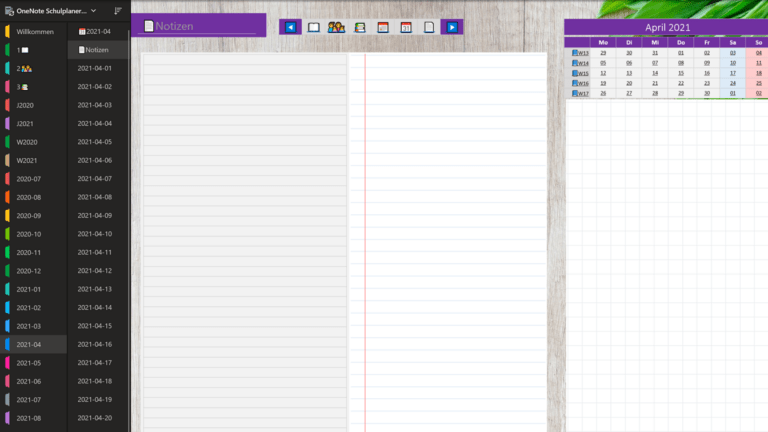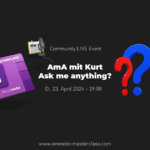Plan like a pro
The OneNote Calendar 2021 is a OneNote notebook that combines the best of the "paper-world" and digital "world.
Starting with August 2020 until December 2021, you have an overview of all dates with a daily, weekly, monthly and annual overview to manage your appointments, tasks, todos and more...
Internal links allow lightning-fast navigation in the planner.
So you can plan your year like a pro!
The OneNote calendar is not just a “digital version” of the well-known analog planners and calendars that are out there … It brings you an interactive calendar in your OneNote environment.
Of course, the calendar includes the following pages (see also screenshots):
- Overview
- Annual overview
- Monthly overview
- Week overview
- 365 days
- notes
- Contact lists
- Check-off lists
- Weekly schedule
The best thing about the planner is that it combines the usual features of an “analog paper planner” with OneNote. This means that you can not only simply enter your appointments and content (with a pen), but can access ALL the functions of OneNote!
The best feature about the OneNote calendar are the internal links.
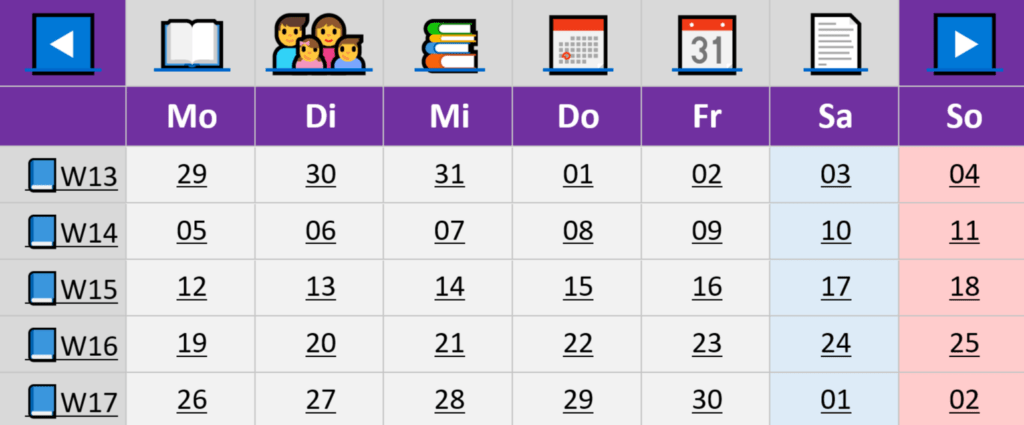
This means that all pages are linked to one another and you can quickly jump to any page and “navigate” through your calendar …
Try that with a paper planner …! 😉
The calendar is now in its 3rd year and will be launched again in 2022 …
The calendar can be used with ALL versions of OneNote.
If you save the planner in your notebook on your private OneDrive or your OneDrive for Business, it always stays in sync!
Not sure what to expect?
Then just have a look at my “walk-through” of the 2020 calendar! (German explaination, sorry…)
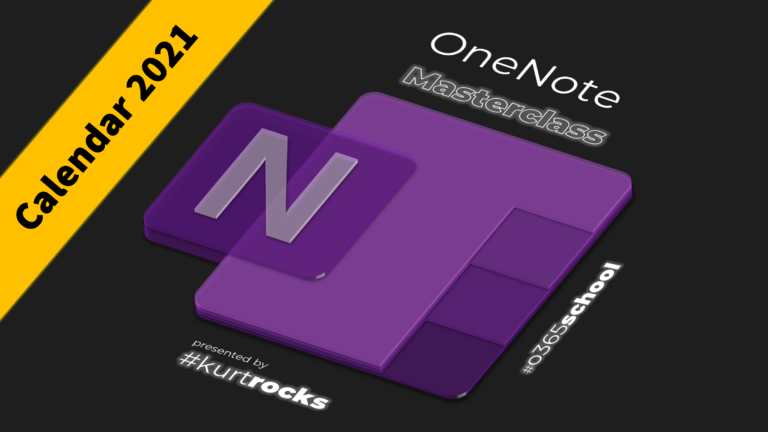
And here you can find a deep-dive into the Calender while presenting at Michele Christensen OneNote Planer Creator series

now completely free
Access
| Access to the OneNote Masterclass Calendar 2021 |
Download ZIP-Filedownload the ZIP-File, unzip it and import the Notebook with the OneNote Notebook Importer |
open onlineopen the Calender in your OneNote App (read only) and copy all sections in a new OneNote Notebook! Then you are ready to go! |
Order
OneNote Masterclass
Calendar 2021
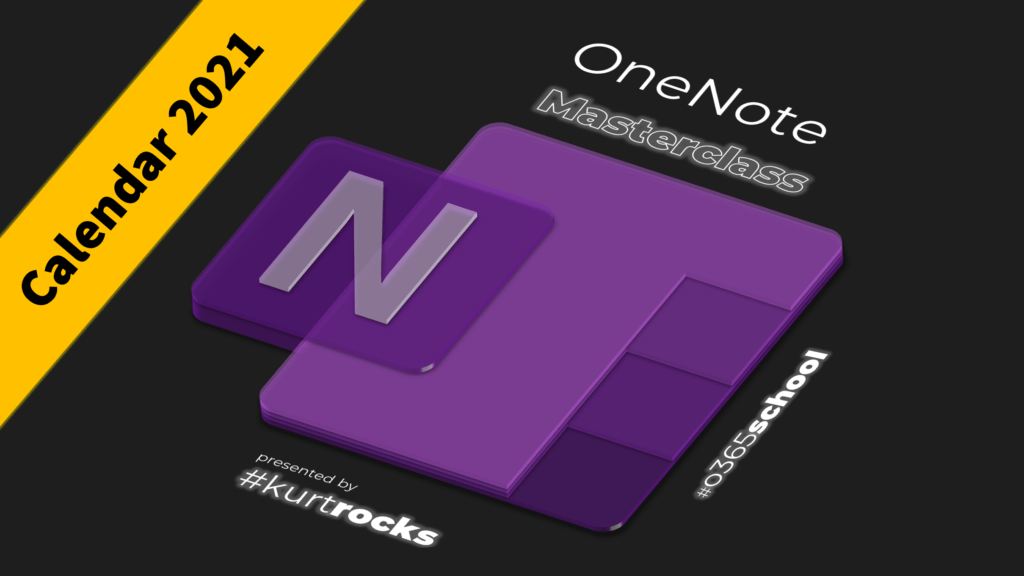
You don't have access to purchase this item.