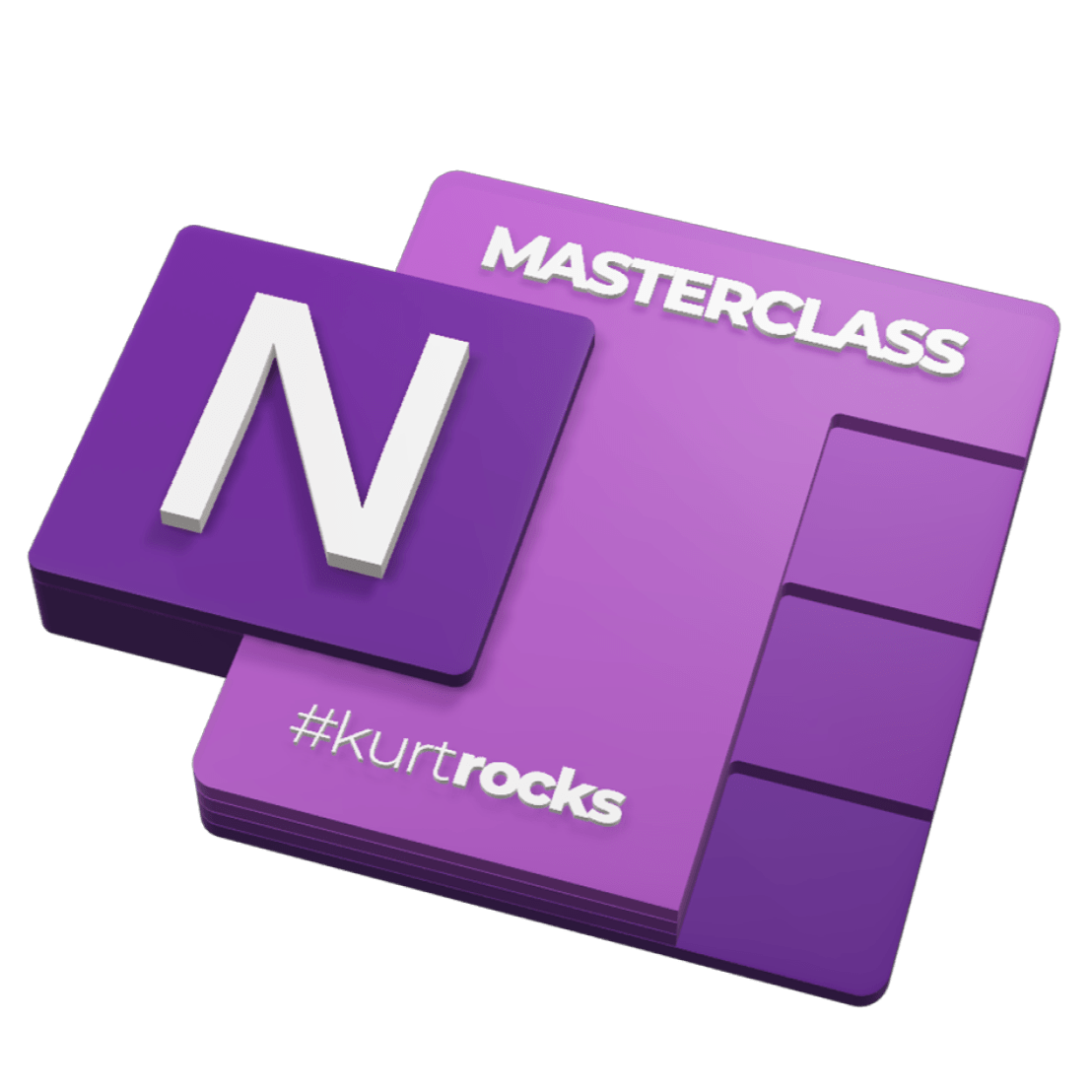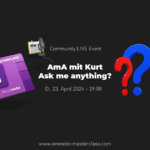Sorry, Members only.
Ich hab für Dich ein tolles Video zusammengestellt. Um es sehen zu können, musst Du Mitglied in der OneNote Masterclass sein.
Melde Dich hier mit Deinem Account an, oder werde hier OneNote Masterclass Mitglied
Der heutige OneNote Masterclass Tipp kommt von Oleksandr, einem “glühenden” OneNote-User aus Krakau (Polen), der nicht nur seinen Einsatz von OneNote zeigt, sondern auch seine Hintergrundgedanken, WARUM er OneNote in seinem Leben einsetzt, ausführlich erläutert.
Intro
Let me tell you my story about problems with my memory. Starting from the school it was quite difficult for me to remember stuff and organize information.
I have received simple advice from my mom: just make notes!
As a result, I started to use paper notebooks. I have used different kind of notebooks.
Even notebook from Stephen Covey “7 habits of highly effective people” as I wanted to improve my planning skill and their ability to achieve the goal. I liked also rewrite notes, because it is always possible to make notes more beautiful shorter and so on.
But what is very interesting I’m able to remember a lot of visual information I can draw, and – in this case – I can remember things longer and can create a “house in my mind”.
Nowadays we live in informational age and mostly we are all overloaded by different kind of information. It is great to find different kind of information on the internet but at the same time we watch YouTube without limits, visit Facebook, Instagram, TikTok without limits and in this case, we receive a lot of information simultanously.
Each day we receive a lot of e-mails at work, we need to learn new applications and all of it gets very challenging. In this new information world we need to know how to manage different kinds of information we need to know how to organize them. We need to learn a method that will help us to deal with all of this. And in additon we need to learn how to share the information with other people.
The Seven Habits of Highly Effective People
Die 7 Wege zur Effektivität: Prinzipien für persönlichen und beruflichen Erfolg (Originaltitel: The Seven Habits of Highly Effective People, übersetzt etwa „Die sieben Angewohnheiten höchst-effektiver Menschen“) ist ein erstmals 1989 aufgelegtes Selbsthilfe-Buch des US-amerikanischen Autors Stephen R. Covey. Mit mehr als 30 Millionen verkauften Exemplaren und Übersetzungen in 38 Sprachen ist es eines der bekanntesten solcher Bücher.
My pain
Why had I started to use OneNote? Because I needed a tool that will help me to reduce my pain. In my job back in 2018 I needed to prepare reports in Excel files.
Excel is a quite powerful tool but sometimes it works very slowly, files can be closed without notification and without saving changes.
In my case to prepare the report I needed to open a lot Excel files with data and additional excel file with instruction. So, in this case I needed to go to the specific folder and find the specific file, open it, and wait until it will be open. Excel files worked so slowly that sometimes it was difficult even to write a text. Files closed without notification, and I lost what I have not saved. In this case I lost my time efforts.
That is why I wanted to find an application which will helps me to create instructions very quickly. And I wanted to find an application where everything will be gathered in one place.
one place - OneNote
It is very important for your brain to gather information in one place. Just take the book written by David Allen title 
put everything in one place!
Importance of this short advice I have understood after six mouths of using OneNote. It is unbelievable when you open OneNote and you know that all instructions are in one place, all your plans, links to the important websites, notes from important meetings and important emails gathered in one place – OneNote.
When you know that everything in one place and you can find it easily and you can link it easily and: you can make a beautiful overview
It is important for me to get at work and understand that I don’t need to spend minutes or hours for finding emails, instructions, plans and so on. As a result, when I start my day, I first open OneNote. When you value what do you create in OneNote and when you use it each day – it becomes your digital asset or second brain.
Section - Mails
Each day we receive emails with important information, confirmation, updates. When you need to find a specific email, it really takes time.
To avoid wasting time for searching the information I started gather emails in OneNote. As a result, I add links of the important emails to my procedures. I have separate section in OneNote, and it includes a page with the name of the topic and subpages with corresponding emails. This approach saves my time and as a result I spend my time on doing my work but not for searching an email.
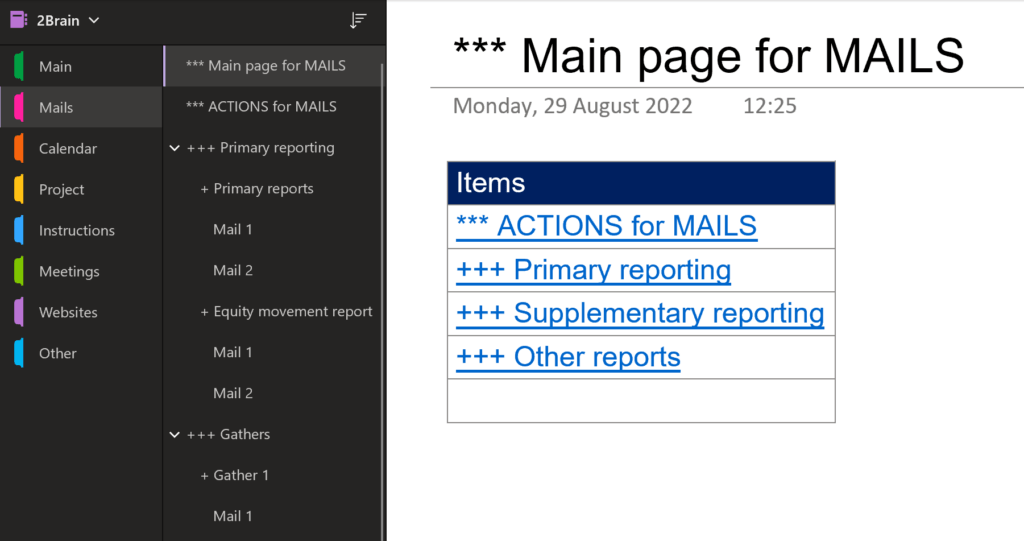
Section - Meetings
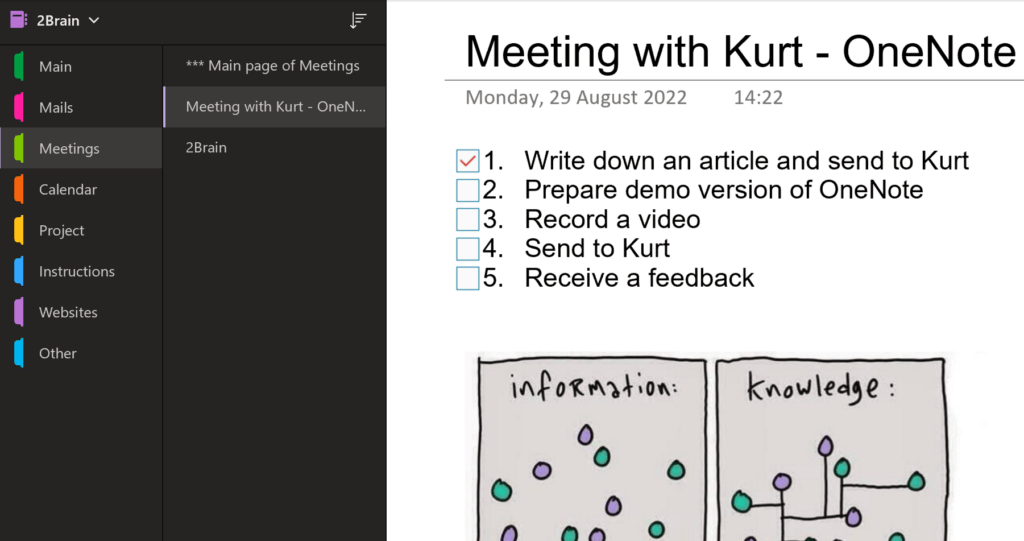
During a meeting we discuss what needs to be done and if you have just a short or an one hour meeting you need to take notes. You can take them by your own, but it will be much more productive if you will train your Team to use OneNote and take notes during a meeting.
Can you imagine that five, seven or even 20 people during a meeting will be able to add notes in one place and see it immediately?
Create a page for a meeting and add a table. In first column you add questions in other columns people can provide they comments to this specific question and every one of them have specific column in this table. In this case you don’t need to send any emails and everything in one place.
(If you need to send notes via email – just click on one button and it will be in outlook, and you will be able to share such notes with other people who doesn’t have access to your OneNote.)
But with a sharing approach you do not need to send an email and you clearly know where you can find meeting notes.
Section - Calendar
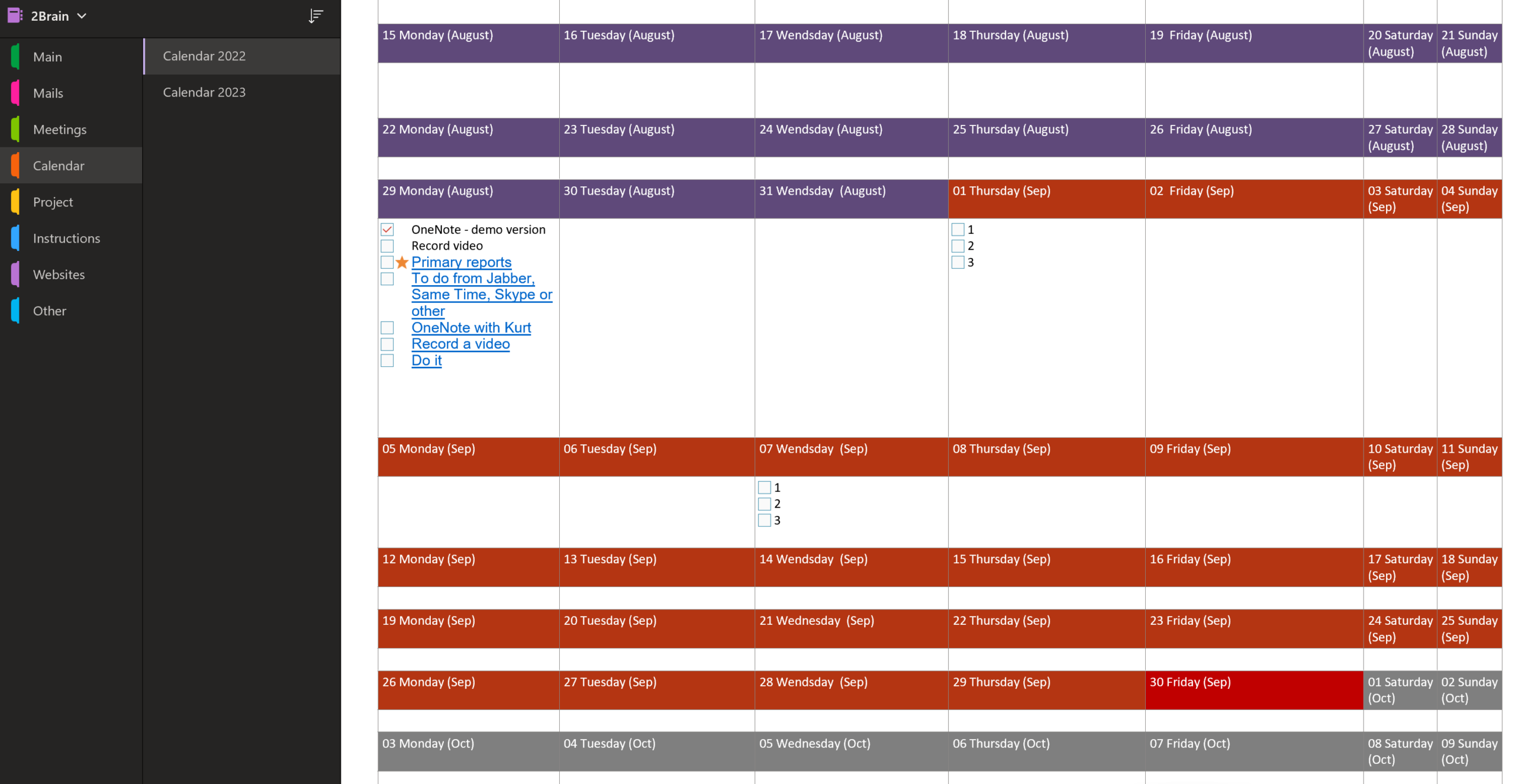
My OneNote calendar is quite simple – you just create a table with seven columns and in first line you add date, name of the day, month and in line below you add your plans.
Just in one small cell you can add links to important email which need to be done (in email which you already saved in OneNote you can write down earlier what’s needed to be done) then you can add links to important instructions which you will use today, you can add links to important projects, deadlines, screen shots which you need to use today. If you have few communications applications (for example skype, jabber, …) and tomorrow all history of communication will be deleted (sometimes it happens) you can create page in OneNote and call it “to do from skype, jabber,…” and paste text or screen shot there. Then you create a link and paste the link to the specific day in your OneNote calendar. In this case you know that all to do items on your list and you include to do items to the specific day and return what do you need to do today.
For me this is the best approach that I have ever used.
When you work in reporting Team you mostly have the same actions each month but at the same time you have some action related only with quarter end and year end. And if you did a mistake this quarter or somebody else you can add this point to the next year in your OneNote calendar and you will not repeat this mistake.
Section - Projects
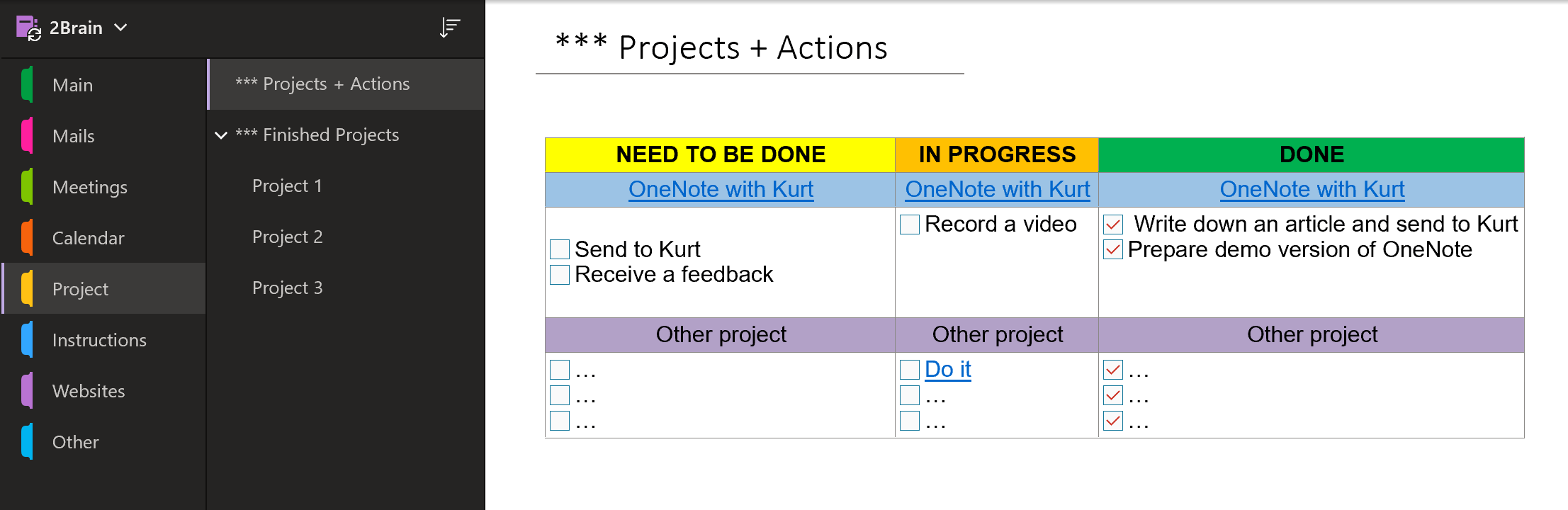
I use my OneNote calendar to plan what do I need to do each day but at the same time I need to have different point of view. I do not check all calendar to see if all tasks of a project were done. I use a separate section called “Projects” and I use simple Kanban technique.
The first column named “need to be done”, second – “in progress” and the last one – “done”. In this case you can also create a link and add it to my calendar.
Section - Other
It is very useful for me to gather different kinds of information in OneNote. For example, I can collect links to all websites in OneNote.
Why it is better to gather it in OneNote? Because tomorrow you don’t know if you will see all your favorite websites in your browser tool bar. If you work share OneNote with your team it is better to put all important links in one place so everyone can use it.
I also put useful contact into this section “Other” as it is very important to have a list of people who can help you and have quick access to their contact details.
At the same time collect information that are not related with any above sections. In this case I know that everything is not related with section project, meetings, calendar, instructions I can find in the section “Other”.
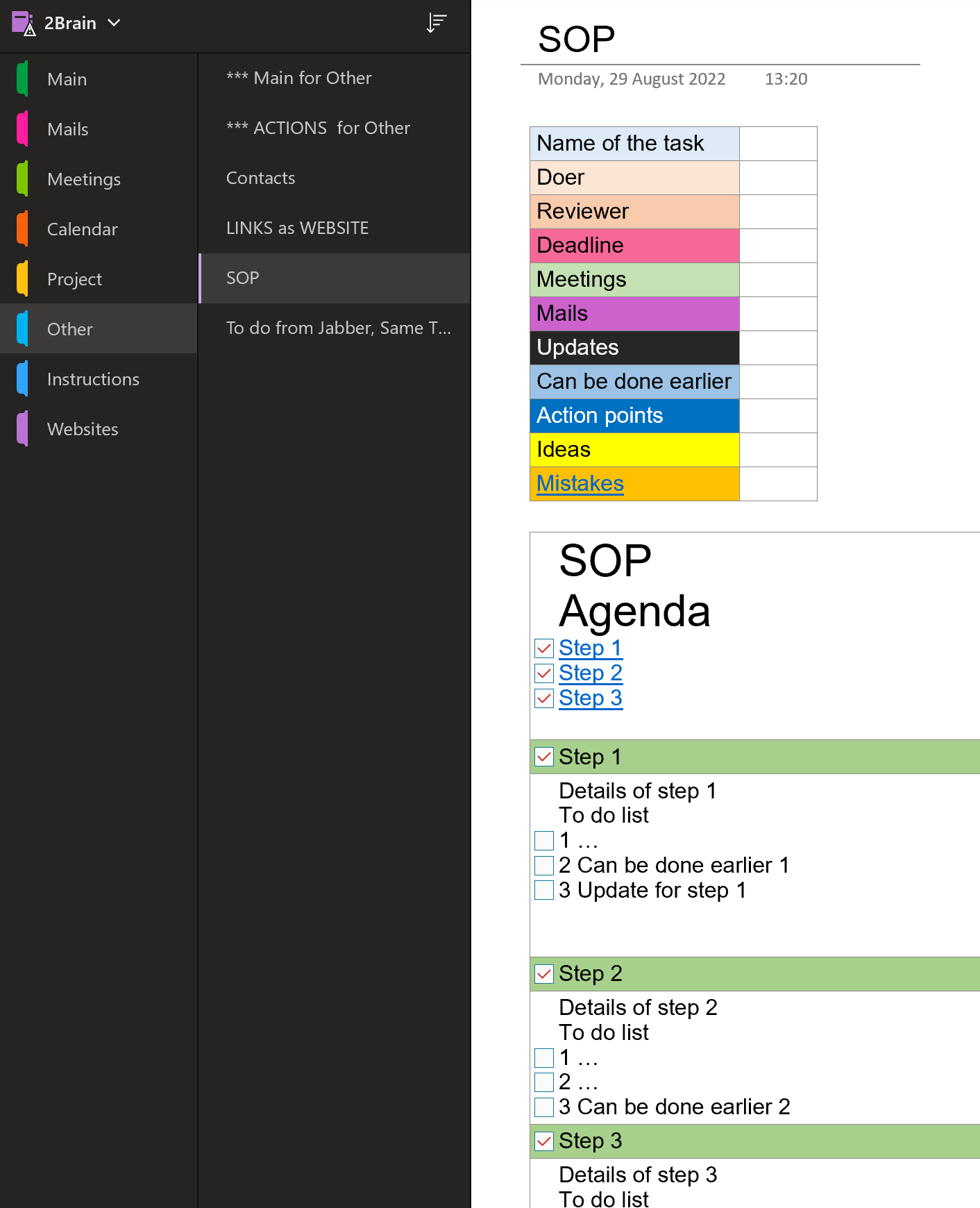
Information architecture
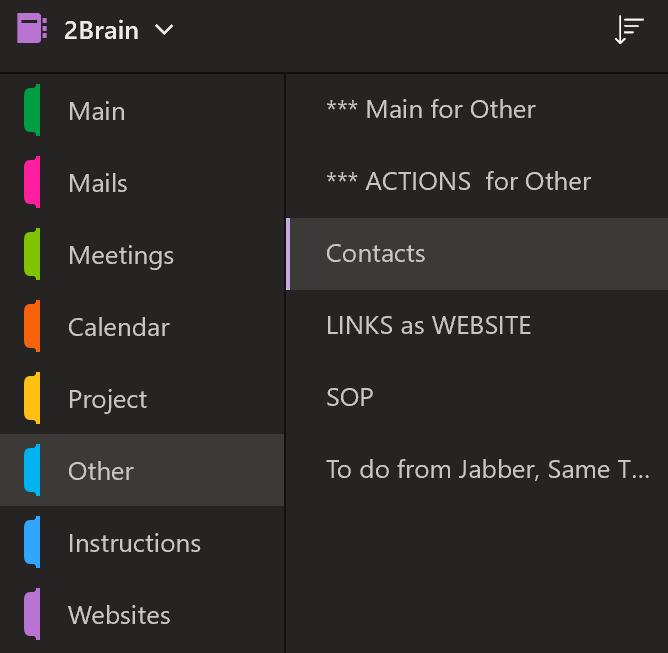
Information it is like 100 separated balls. Knowledge it is when 100 balls linked together. For me OneNote help us to create knowledge.
Our brain each day link different kinds of information. When we walk outside, we can notice that our brain link words to the specific places. For example, you can listen audio book while walking. Then you can listen the same chapter when you sit at home and your brain, without efforts, will tell you where you heard a specific sentence, paragraph. When we meet a person, we can tell which words linked to such person. For example, you can link to the person word – coach as he likes to teach, or you can link the word driver as he is the best in it. In this case all the information linked this in our brain works.
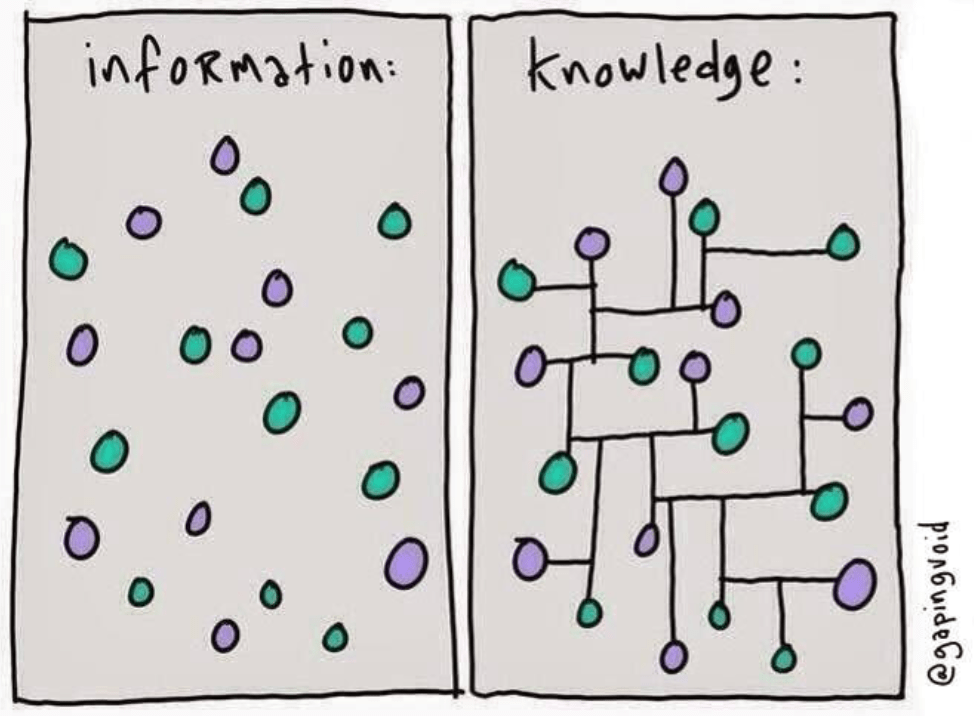
Do you know about informational architecture? Do you think how we shape our brain each day?
If you look around, that we live in different places, houses, buildings, and each building include floor, and each floor include room, and in each room include items which helps us to do specific actions, and achieve specific result, and become better.
As a result, I have started to think how I can create the same structure with the same logic in OneNote. my solution: to use sections in OneNote as “rooms in a building”.
First page of each section include links to main instructions. For example, in this case pages become a floor and each floor can have different rooms – subpages.
Information on the page are different items from the room which helps you to do work effectively and to be on organized (e.g if you cook something you will find the ingredients in the kitchen).
Why I compare virtual world with real? We were created to live in a real world. Our brain is shaped for real world. When I want to remember something better, I just need to find the same structure in real world or the same procedure in the real world or the same approach and use it in virtual world.
In this case I able to understand information architecture better because I can imagine it. Level of adaptation to virtual world grows.
With clear informational architecture you know how to place information and where. We don’t remember a lot of streets, for example but we remember how to move from one street and to the another. When you create above informational architecture in your OneNote you don’t need to remember where you saved the information in which section in which page, because you know the logic of informational architecture and you know in which section and in which page you saved the information.
First page of the section gathers all links to other instructions. This is how I like to organize all of my sections. Each section have a main page and in a main page I gather all links to other important pages and important pages can include links to subpages. this is the best informational architecture for me.
It is clear in this case to understand how you can find information and where you are. At the beginning of using OneNote, I have created a lot of sections and group of sections and I was frustrated. My mind asked me all the time where I am. As a result, I have deleted all groups of sections and I have gathered all information in few sections.
Section - Home

A lot of businesses use websites to inform customers about their products services. Companies spend a lot of money to create simple, clear, useful, and productive website which will help customers to buy their services and products. If you think about website, you can imagine pages that include some pictures, words and if you click on the link you will jump to another page and you will find more details.
You can create a website in OneNote with ease and for free and you can share it with your colleges. You can create a link to the page, paragraph, sentence and picture and you can gather important links in “Main” section.
I use the “Main” section and I put there just one page to be able quickly click on section “Main” and choose needful link. If in section main I will have too many pages I will need to spend additional efforts to find first page with links, but I always take care about speed and I try to organize information in such way when you can quickly access to them. So, if you would like to gather all information just visit different websites see half they were built and use the same logic for building your own website in your OneNote.

Oleksandr Iakovenchuk
Hello, my name Oleksander and I'm 32 years old and I love to use OneNote a lot each day.
Nowadays I teach other people OneNote and would like to become a trained of OneNote. This is powerful tool which helps me gather and organize information and share it with other.
Dein Beitrag zur OneNote Masterclass?
Du möchtest auch Deine Erfahrungen und Tipps&Tricks der OneNote Masterclass Community vorstellen? Dann werde OneNote Masterclass Creator und nimm Kontakt mit Kurt auf!
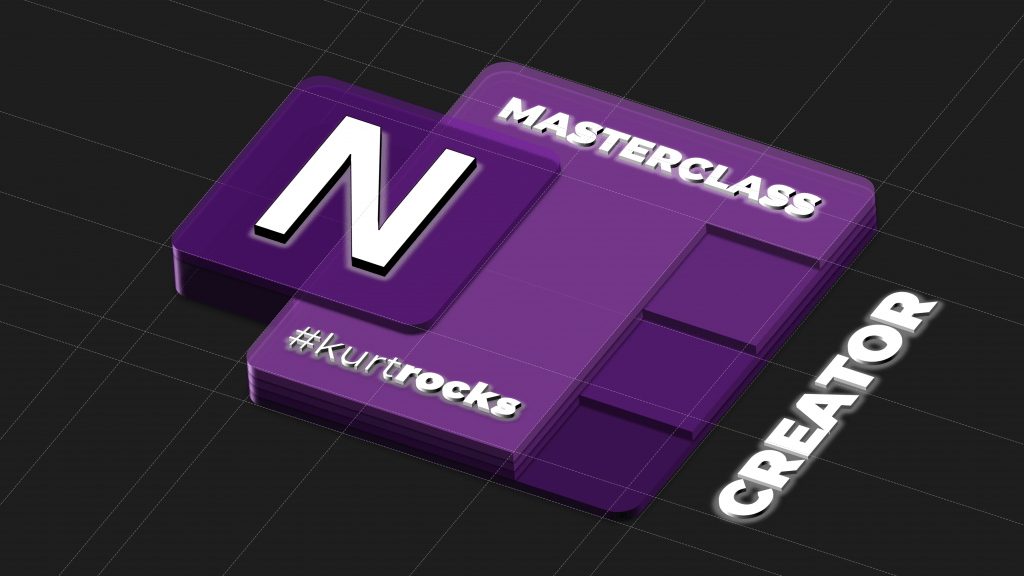
- Du möchtest bei der OneNote Masterclass mitarbeiten?
- Du möchtest Dein OneNote Wissen weitergeben?
- Du möchtest Tipps&Tricks weitergeben?
- Du möchtest einen eigenen Kurs rund um OneNote kreieren?
- Du möchtest Community Moderator werden?
- Du möchtest hier mit mir gemeinsam die größte deutschsprachige Community zu OneNote aufbauen?